
Exsion Reporting
- Products
- Exsion Reporting
Fastest way to retrieve your data!
At Exsion365, we believe in empowering organizations to make swift, accurate decisions through cutting-edge data analysis. Our philosophy is straightforward: let the software do the heavy lifting.
With our intuitive solutions, you can say goodbye to tedious tasks like merging reports and compiling data. We’ve designed our platform to take the hassle out of reporting, so your teams can focus on what truly matters – analyzing data and turning it into actionable insights that drive smarter decisions.
Why Exsion Reporting?
- Easily create reports in Excel. With Exsion Reporting, any controller can create reports based on data from Business Central.
- No more copy and paste. As soon as you create a download definition, you can generate a ready-to-use report, including all future updates.
- Combine all data from all Business Central tables. Refresh your data with a single click, ensuring your report always contains the latest information.
- Exsion Reporting follows the user's permissions in Business Central. So you don't need to set up a separate permissions structure.

Usecases Exsion Reporting

Do you have multiple companies within your Business Central database and do you want to see the overall result? With Exsion Reporting you can extract the data from multiple companies and create one overview in Excel.

Are your colleagues requesting reports from Business Central? With Exsion Reporting they can create overviews themselves. With our intuitive Excel based solution, they won't need your help anymore.

Do you get the same questions every month? What was the turnover? How are we doing compared to our budget? What where our costs? With Exsion Reporting you can create such report once and every month you only have to refresh the data.

Book a demonstration
Exsion Reporting is available in Microsoft AppSource
Download Exsion ReportingMicrosoft AppSource is an online store that contains thousands of business applications for Microsoft Dynamics Business Central. Exsion Reporting is available there to download and install.
Exsion Reporting for construction companies
For years, the construction sector has seen a growing need for a better handle on financials. Construction companies are growing larger and therefore have more projects running simultaneously. Furthermore, projects are often calculated and only built one or two years later. In the meantime the costs of material is for example already higher. Exsion Reporting supports these companies in their management with liquidity and cost reports, time tracking reports, and project dashboards.



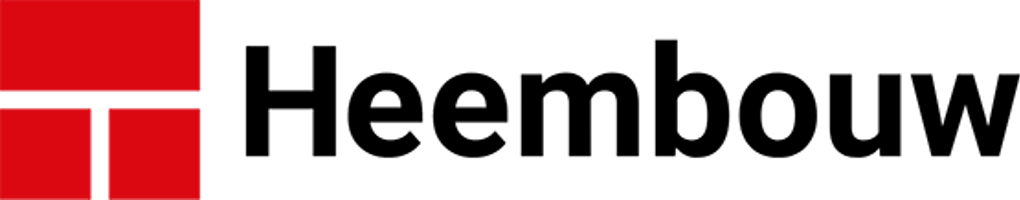
Frequently asked questions about Exsion Reporting
The implementation of business intelligence software can be expensive and time consuming because of the extensive consultancy and training that is needed. Exsion Reporting offers a cost efficient alternative:
- Ease of use: Exsion Reporting is designed to be intuïtive and user friendly, by making use of business logic from BC and Excel. This means that users can be up and running quickly.
- Cost efficient: All our customers have been onboarded with a one-day training session.
- Easily adjustable: to change a report in Exsion is easy. It does not require technical knowledge of the database of Business Central. They can easily change a dataset or visualization with Microsoft Excel functions.
The installation of Exsion Reporting is easy and quick. You only need administration rights. Follow below 3-minute video for a step-by-step manual.
You only need a basic understanding of Business Central and Excel.
You only need a one-day course to start creating your own reports. Our introductory training covers slicers, time dimensions, pivot tables and more.



